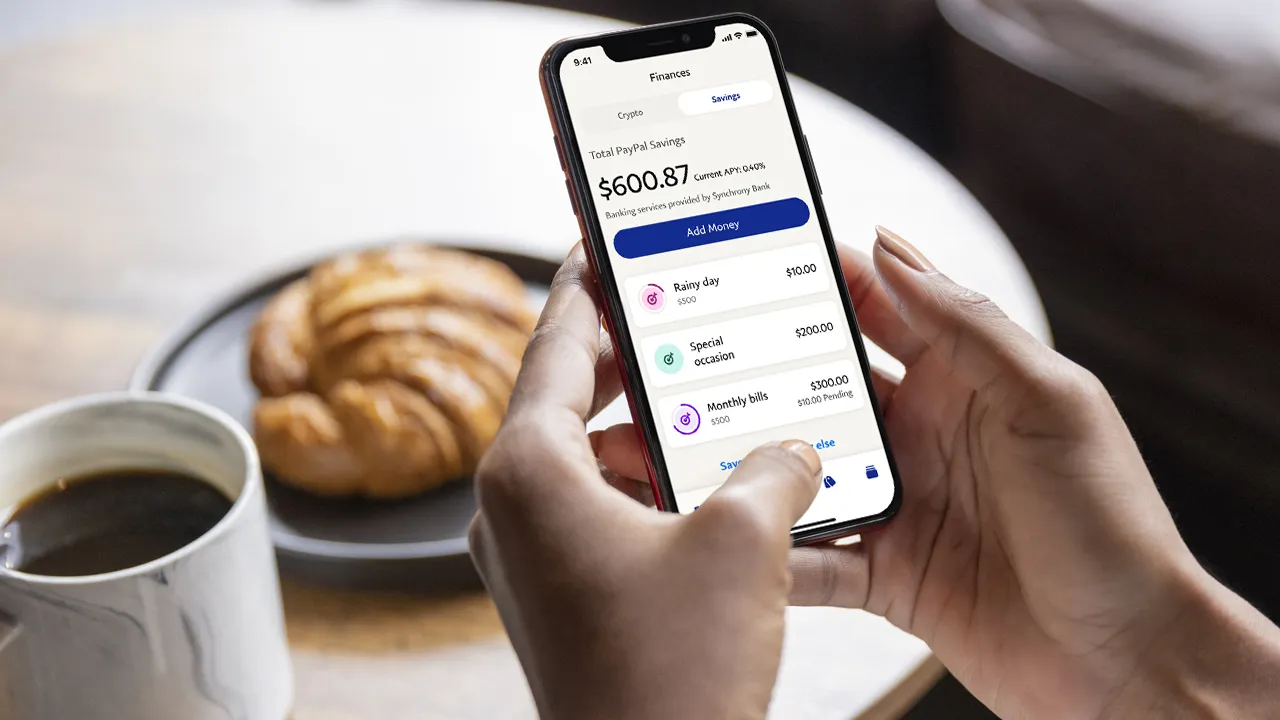
We are committed to providing high-quality digital toolkits that meet the descriptions and specifications displayed on our website.
As our products are delivered electronically, our refund policy is designed to protect both our customers and our business from misuse while ensuring fair treatment in legitimate cases.
1. Eligibility for Refunds
We will issue a refund in the following situations:
Case 1. Duplicate payment: You were charged more than once for the same order.
Case 2. Non-delivery of product: You did not receive the download link or file due to
a system error, and the issue cannot be resolved within 3 business days.
Case 3. File corruption or technical issues: The product cannot be opened or used, and
our support team cannot provide a working replacement within 3 business days.
Case 4. Incorrect product: The file(s) you received do not match the description or
content stated on the product page.
2. Non-Refundable Situations
Refunds will not be issued in the following cases:
Case 1: The product has been successfully downloaded and is functioning as described.
Case 2: The request is based on personal preference, such as "I don't like it" or
"It's not what I need" when the product matches its description.
Case 3: You purchased the wrong product or package but have already downloaded the
files.
Case 4: The product was customized for you according to your specific requirements.
3. Refund Request Procedure
To request a refund, please contact
our support team at supports@it-toolkits.org
within 7 days of your purchase. Include the following information:
- Order number and purchase date
- Proof of payment (receipt or transaction ID)
- A clear explanation of the issue and, where applicable, screenshots or error
messages
4. Refund Method and Timeline
Approved refunds will be processed to your original payment method (PayPal,
credit card, or bank transfer). Processing time may take 5 - 10 business days
depending on your payment provider.
5. Contact Us
If you have
any questions about our refund policy, please email supports@it-toolkits.org.
We are here to ensure your satisfaction while maintaining the integrity of our
digital products.
- Workstation Management Toolkits
- Ensure employee workstations operate reliably, securely, and efficiently, minimizing downtime.
- Server Management Toolkits
- Maintain performance, availability, and security of server systems, ensuring uninterrupted business services.
- Data-Center Management Toolkits
- Optimize data center operations, manage power, space, and infrastructure scalability.
- Data Backup Management Toolkits
- Ensure critical data is backed up and restored promptly, minimizing the risk of data loss.
- Network Administration Toolkits
- Manage and monitor network systems to ensure speed, security, and continuous connectivity.
- License Management Toolkits
- Help maintain software license compliance, avoid legal risks, and optimize procurement costs.
- IT Organization Management Toolkits
- Support effective IT organizational structure with clear roles, responsibilities, and governance processes.
- IT Staff Motivation Toolkits
- Enhance motivation and productivity of the IT team, improving retention of top talent.
- IT Helpdesk Management Toolkits
- Improve efficiency in handling support requests and enhance internal user experience.
- IT Policy Development Toolkits
- Establish standardized IT policies to ensure compliance and guide technology operations.
- IT Strategy Management Toolkits
- Align technology strategy with business goals, optimizing investment of resources.
- IT Budget Management Toolkits
- Control and optimize technology spending, ensuring efficient budget allocation.
- IT Project Management Toolkits
- Manage IT projects effectively to ensure timelines, quality, and budget targets are met.
- IT Supplier Management Toolkits
- Manage supplier relationships to ensure service quality and optimize contract value.
- IT Risk Management Toolkits.
- Identify, assess, and mitigate IT risks, safeguarding continuous business operations.
- IT Service Management Toolkits.
- Improve IT service quality based on ITIL standards, increasing internal customer satisfaction.
- Digital Transformation Toolkits.
- Provide frameworks and tools to guide organizations through technology-driven transformation, ensuring alignment with business goals and sustainable innovation.
- Enterprise Architecture Toolkits.
- Enable businesses to design, align, and optimize IT systems with organizational strategies, improving efficiency and agility.
- Data & AI Governance Toolkits.
- Ensure responsible, secure, and ethical management of data and AI, safeguarding compliance while maximizing business value.
- KPI, Value & Performance Toolkits.
- Support measurement of IT and business performance through KPIs, ensuring accountability, continuous improvement, and value delivery.
- Focus on business outcomes—cut build time, reduce rework, and accelerate deployment.
- Aligned with leading standards (COBIT, ITIL, ISO/IEC 27001, GDPR) for easier compliance.
- Practical and actionable with usage guidance, real examples, and ready-made tables/charts.
- End-to-end coverage across the IT lifecycle: strategy, architecture, ITSM, security, risk & compliance, data & AI, PMO, budgeting.
- Familiar, fully editable formats (Word/Excel/PowerPoint) optimized for Microsoft 365/Google Workspace.

Toolkits saved us weeks of drafting. Standards-aligned templates dropped straight into Microsoft 365, and the guidance helped teams move from policy to execution fast.

We standardized risk and ITSM in days, not months. Clean structure, clear RACI, and audit-ready artifacts made our compliance review smooth and predictable - great value for global teams

John William
Once we implemented IT Toolkit, all of that changed. Now we have an IT final plan that looks professional, is well organized and makes it easy for everyone to find the information that they need.
James Michael
The responses from clients has been very positive as well. Even the ones who have the information don't have it as wellorganized as we do and they really appreciate having everything together.
Robert David
The toolkits provides a framework for a best practice implementation - where if your best practice changes or refines, your entire documentation environment follows.
Robert David
The toolkit is helping organize my thoughts and training methods with our IT Inside crew already.
Emily Grace
Excellent IT Toolkits. It is a must for all CIO and technology managers.
Daniel Edward
A very useful toolkit. It's one of the best tools I have ever taken. I wish all IT managers could take it.
Daniel Edward
These toolkits have helped me gain confidence in my ability and empowered me to be an IT manager.
Joseph Richard
Excellent IT Toolkits. It is a must for all CIO and technology managers.
John William
The toolkits provides a framework for a best practice implementation - where if your best practice changes or refines, your entire documentation environment follows.